Custom Dimensions and Metrics in Google Analytics
-
Sep 03, 2025
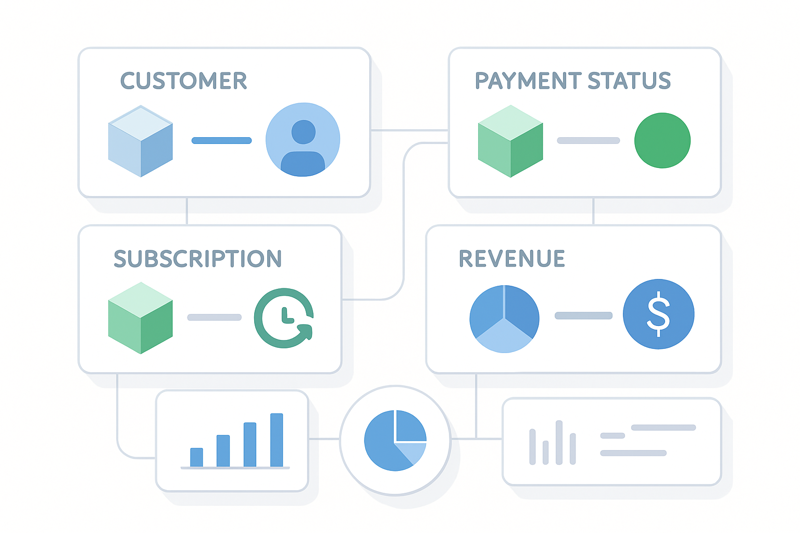
Paytics automatically generates custom dimensions and metrics in your Google Analytics property, providing deeper insights into your Stripe transactions—no manual setup required.
Please note: Google Analytics typically takes up to 72 hours to process and aggregate the new data. Once complete, you'll gain access to enriched reporting for better business insights.
Custom Dimensions
The following custom dimensions provide granular details on charges, disputes, checkout sessions, subscriptions, and products:
| Display Name | Description | Parameter Name | Scope |
|---|---|---|---|
| Stripe Charge Status | The current status of the charge (e.g., succeeded, pending, failed) | charge_status | Event |
| Stripe Dispute Status | Status of the dispute (e.g., pending, resolved) | dispute_status | Event |
| Stripe Dispute Reason | Reason given by cardholder for dispute | dispute_reason | Event |
| Stripe Checkout Session Mode | The mode of the checkout session (e.g., payment, setup) | session_mode | Event |
| Stripe Checkout Session Status | The current status of the checkout session (e.g., completed) | session_status | Event |
| Stripe Checkout Session Payment Status | The status of the payment (e.g., paid, pending) | session_payment_status | Event |
| Stripe Subscription Status | The current status of the subscription (e.g., active, past_due, canceled) | s_sub_status | User |
| Stripe Subscription Interval | The billing interval of the subscription (e.g., month, year) | s_sub_interval | User |
| Stripe Subscription Product | The name of the product associated with the subscription | s_sub_product | User |
| Stripe Subscription Churn Reason | The reason for subscription churn, if available | s_sub_churn_reason | User |
| Stripe Subscription Churn Feedback | The feedback provided by the user when canceling the subscription, if available | s_sub_churn_feedback | User |
| Stripe Subscription Status | The current status of the subscription (e.g., active, past_due) | subscription_status | Event |
| Stripe Plan Name | The nickname or name of the plan, if available | plan_name | Item |
| Stripe Price Name | The nickname or name of the price, if available | price_name | Item |
| Stripe Product Name | The name of the product, if available | product_name | Item |
| Stripe Payment Intent Status | The current status of the payment intent (e.g., processing) | payment_intent_status | Event |
| Stripe Payment Method Attached | Indicates if the payment method is attached to a customer | s_pm_attached | User |
| Stripe Payment Method Type | The type of the payment method (e.g., card, bank account) | payment_method_type | Event |
Custom Metrics
Paytics also tracks key financial data through these custom metrics:
| Display Name | Description | Parameter Name | Measurement Unit | Scope |
|---|---|---|---|---|
| Stripe Amount | The amount, formatted as a monetary value (can be positive or negative) | amount | Currency | Event |
| Stripe Plan Amount | The plan amount, formatted as a monetary value | plan_amount | Currency | Event |
Using Custom Dimensions and Metrics
These insights help you to:
- Analyze Customer Lifetime Value (LTV): Use user-scoped dimensions like s_sub_status with transaction history to understand total spending over time.
- Segment Users by Payment Status: Use charge_status, subscription_status, or payment_intent_status to identify failed payments and take proactive action.
- Monitor Revenue Streams: Analyze amount and plan_amount metrics to track earnings by product, subscription type, or pricing model.
- Optimize Product Offerings: Use product_name, plan_name, or price_name to determine which offerings perform best.
Examples
Failed Payment Analysis: Create a GA4 segment for users with charge_status = failed. Analyze their behavior before failure and refine your checkout process.
Subscription Performance: Compare subscription_status and plan_amount to identify which plans generate the most revenue and longest retention.
Note: These custom definitions and metrics are exclusive to Premium subscribers. Upgrading to Premium enables these automatic integrations, with data available after 72 hours of processing.


